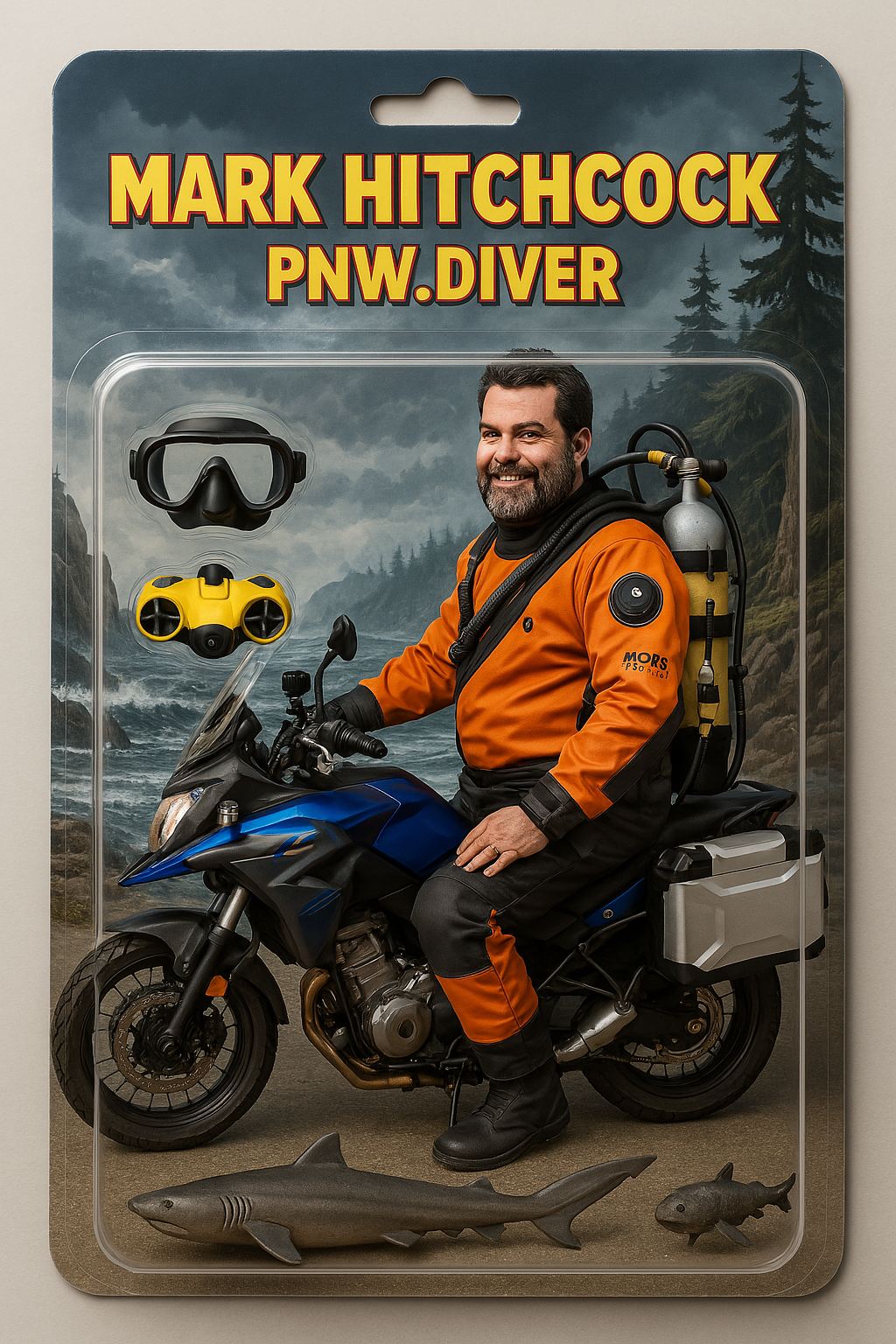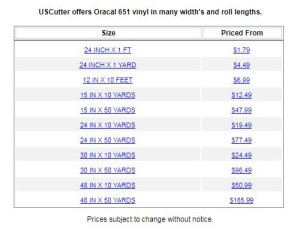To cross the U.S.-Mexico border on a motorcycle and return as a U.S. citizen, you need the following:
Entering Mexico:
- Passport – A valid U.S. passport or passport card is required.
- FMM Tourist Permit – If traveling beyond the border zone (typically 12-16 miles), you need a Forma Migratoria Múltiple (FMM), which costs around $30 and is required for stays longer than 7 days. You can get this online or at the border.
- Vehicle Permit (TIP) – If traveling beyond Baja California or the border zone, you need a Temporary Vehicle Importation Permit (TIP). You can obtain this at Banjercito offices at the border. A refundable deposit is required.
- Insurance – Mexican liability insurance is mandatory (U.S. insurance is not valid in Mexico). You can buy this online or at the border.
- Driver’s License – A valid U.S. motorcycle license is required.
Returning to the U.S.:
- Passport – Required for re-entry.
- CBP Inspection – U.S. Customs and Border Protection (CBP) may inspect your motorcycle and belongings.
- Declarations – Declare any purchases or restricted items, like alcohol, tobacco, or fresh produce.
- Insurance – Ensure your U.S. motorcycle insurance is active again once back in the U.S.
Recommendations on border crossings that are more motorcycle-friendlyHere are some motorcycle-friendly border crossings between the U.S. and Mexico, known for smoother processes and less congestion:
Best Border Crossings for Motorcyclists
- Tecate, Baja California (California)
- Why? Less crowded than Tijuana, scenic ride through the mountains, and easier processing.
- Best for: Riders heading to Baja California wine country or Ensenada.
- Mexicali East (Calexico East), Baja California (California)
- Why? Wide lanes, faster processing than the downtown Mexicali crossing.
- Best for: Travelers heading toward San Felipe or the Sea of Cortez.
- Nogales, Arizona (Mariposa Crossing)
- Why? Wider lanes, less wait time than the downtown Nogales crossing.
- Best for: Riders heading to Hermosillo or the Copper Canyon.
- Columbus, New Mexico / Palomas, Chihuahua
- Why? Low traffic, quiet crossing, friendly officials.
- Best for: Riders looking for a hassle-free experience into northern Chihuahua.
- Eagle Pass, Texas / Piedras Negras, Coahuila
- Why? Less busy than Laredo, easier customs process.
- Best for: Riders heading to Monclova or Saltillo.
- Laredo, Texas (Colombia Bridge)
- Why? Faster than downtown Laredo crossings, good for vehicle permits (TIP).
- Best for: Riders going deeper into central Mexico.
Tips for a Smooth Crossing
- Use the Ready Lane – If you have a passport card, it speeds up re-entry to the U.S.
- Avoid Peak Hours – Early mornings (before 8 AM) or late evenings are best.
- Have Documents Ready – Keep your passport, FMM, TIP, and insurance easily accessible.
- Plan Fuel Stops – Some border areas have limited gas stations.
Let me know if you want route suggestions based on your destination!